How to get Firefox search results in new tab
How to get Firefox search results in new tab
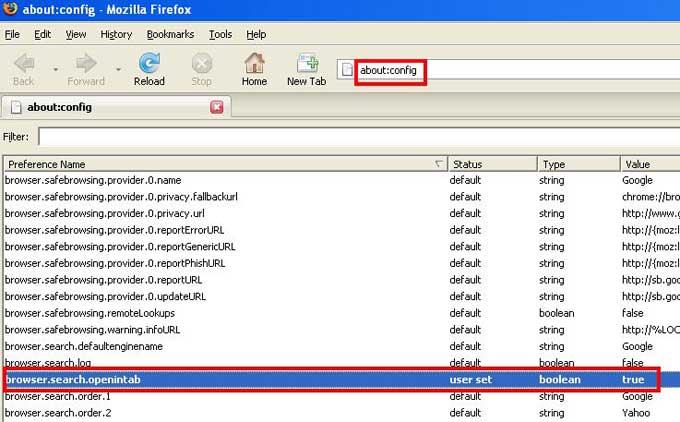
If you enter a search string in Firefox search box and press enter, by default results will appear in the current tab. If you wish to have them in a new tab do the following.
Type about:config in the address bar.
Scroll down to the entry labeled browser.search.openintab. By default its value is false. Double click it to make it true. Close firefox. Done. Here after your search results will appear in new tab

0 Comments:
Post a Comment
Subscribe to Post Comments [Atom]
<< Home