How to get latitude and longitude of your city using Google Maps
How to get latitude and longitude of your city using Google Maps
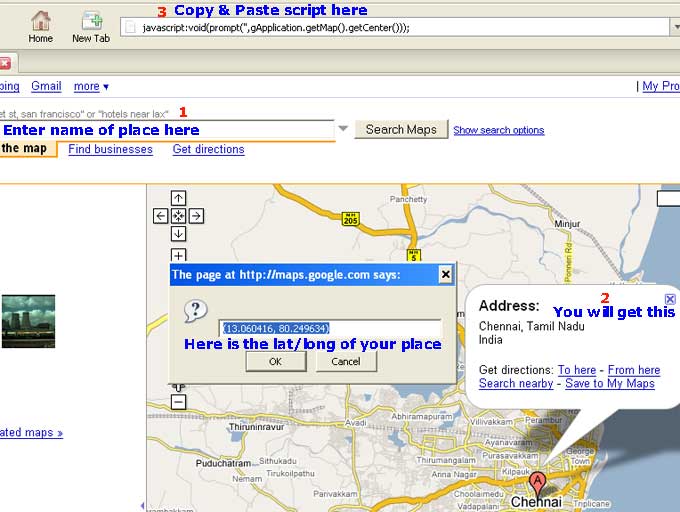
Here's a trick that allows you to get the latitude and longitude of a location from Google Maps. Just go to Google Maps and enter the name of place in search box. You place will be displayed in the map. Then copy and paste the following script in address box.
javascript:void(prompt('',gApplication.getMap().getCenter()));
hit enter.
You will get latitude and longitude for the place of your choice.

0 Comments:
Post a Comment
Subscribe to Post Comments [Atom]
<< Home